Introduction
American Express Membership Rewards (hereafter MR) is one of the most valuable loyalty programs with transferable points. It provides high flexibility, quite a good transfer rate to the airline loyalty programs, fast transfer of points, and a wide range of travel transfer partners. The wide range of travel transfer partners is a distinctive feature of MR loyalty program; however, this program is quite tricky when it comes to the process of points transfer.
If you are a holder of one of the American Express credit cards that earns MR points (or are planning to become one), read our step-by-step guide that will help you learn how to transfer your MR points to eligible airline loyalty programs.
Step 1. Setting up your American Express online account
![]()
Whether you already have an American Express online account or not, go to the Membershiprewards.com website. Click on the blue “Login” button located in the right upper corner of the screen as it shown on the screenshot below.

After you click the “Login” button, you will be forwarded to the login menu. Then, if you already have an American Express online account, just enter your credentials (User ID and Password), and click another “Log In” button.
If you do not have American Express online account, click on the link “Create New Online Account”.
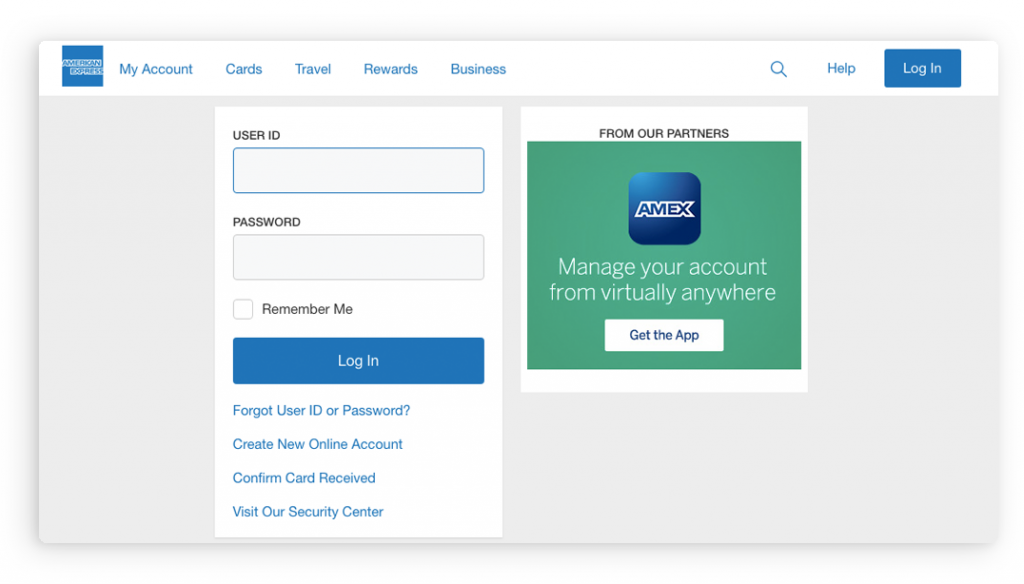
You will be redirected to the registration page, where you have to input details of your credit card and personal information. After you do so, submit the information, and your American Express online account will be ready. Return to the main page of the website and log in to the system as described above.
Step 2. Go to the points transfer page
![]()
After you log in to your American Express online account, scroll down to the very end of the page. There you will see the block “Transfer Points” with the “Get Started” button in it. Click the “Get Started” button to proceed to the travel transfer partners choice.
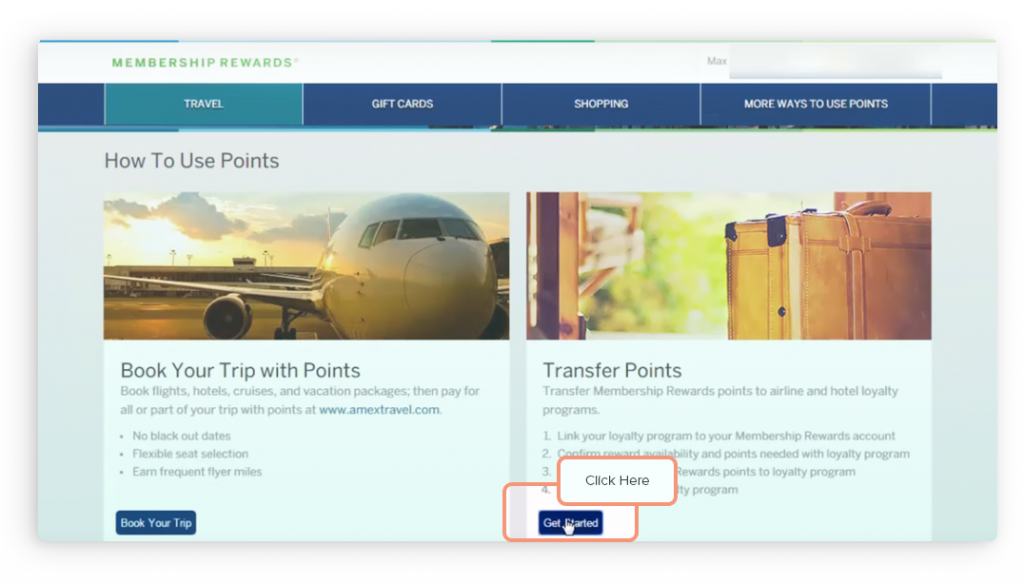
Step 3. Choose the airline transfer partner
![]()
American Express Membership Rewards partners with a wide range of airline loyalty programs. Keep in mind that many of these loyalty programs allow you to buy award tickets on another airlines. For example, the Air Canada loyalty program – Aeroplan – allows you to buy an award ticket that is served by any member of the Star Alliance, even by those that are not American Express transfer partners.
To increase the flexibility of your MR points, we suggest you register in all of the American Express travel transfer partner loyalty programs. It is easy and usually free – only the El Al Matmid loyalty program requires you to pay for its membership. And, of course, the transfer of MR points to any airline loyalty program requires you to register at least in this airline loyalty program.
List of Amex Membership Rewards airline partners
The full list of MR airline partners is presented in the table below, together with the transfer rate and estimated time for points transfer. The transfer rate is analogous to a currency exchange rate – it indicates how many airline points you will get for one MR point. For example, for one MR point you will get 1.6 Aeromexico Premier Points.
| TRANSFER PARTNER | TRANSFER RATE | TRANSFER TIME |
| Premier Points (Aeromexico) | 1:1.6 | 2-12 days |
| Aeroplan (Air Canada) | 1:1 | Immediately |
| Flying Blue (Air France/KLM) | 1:1 | Immediately |
| MileMiglia (Alitalia) | 1:1 | Immediately |
| Mileage Club (ANA) | 1:1 | Immediately |
| Asia Miles (Cathay Pacific) | 1:1 | 1-7 days |
| Executive Club (British Airways) | 1:0.8 | Immediately |
| Skymiles (Delta Airlines) | 1:1 | Immediately |
| Matmid Club (El Al) | 1:0.2 | Immediately |
| Skyward Miles (Emirates) | 1:1 | Immediately |
| Guest Miles (Etihad) | 1:1 | Immediately |
| Hawaiian Miles (Hawaiian Airlines) | 1:1 | Immediately |
| True Blues (JetBlue) | 1:1 | Immediately |
| Enrich Miles (Malaysia Airlines) | 1:0.6 | Immediately |
| Privilege Club (Qatar Airways) | 1:0.66 | Immediately |
| Krisflyer (Singapore Airlines) | 1:1 | 1-2 days |
| Elevate Points (Virgin America) | 1:0.5 | Immediately |
| Flying Club (Virgin Atlantic) | 1:1 | 1-2 days |
The choice of travel partner in your MR account looks like the display on the screenshot below. To transfer points, first you have to link your airline loyalty program to your MR account. To learn how to do this, proceed to the next step. If you already have linked an airline loyalty program account to your MR account, move directly to the Step 5.
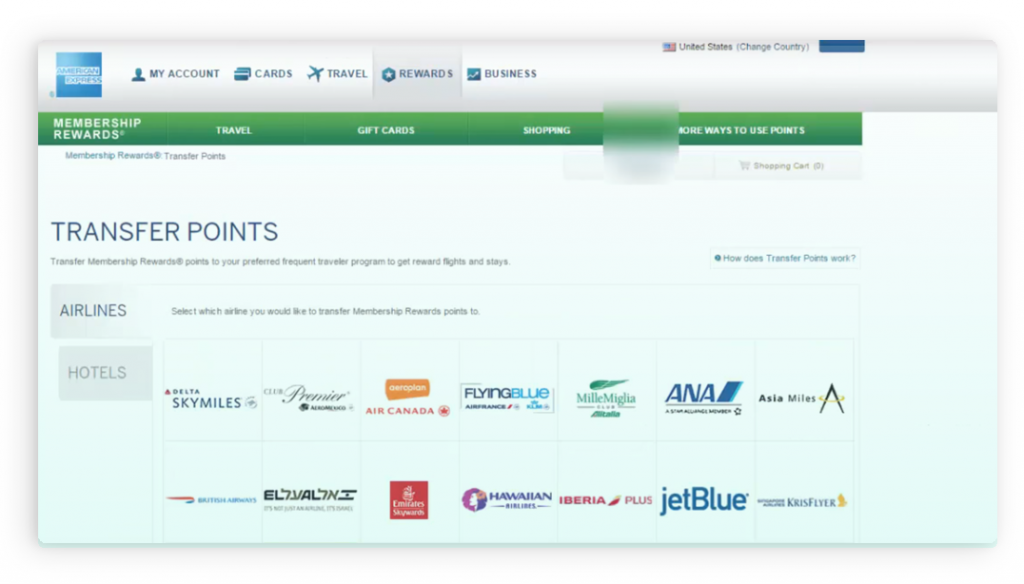
Step 4. Link your airline loyalty program account
![]()
Take a look at the right upper corner of the screen. There you will see the number of MR points you currently have in your account. Click on the number of points and a small dropdown menu will appear. In this menu, click on the “Points Summary” link.
After you click on the link, you will be redirected to the “Points Summary” page of your account. On the right side of this page, you’ll find the menu that includes the “Link Loyalty Program” link. Click on it, and another menu will appear, showing you the options to proceed. At the very end of this menu, click on “Link Additional Program”. Remember that prior to the linking your airline loyalty account to the MR account, you need to register in this airline loyalty program.
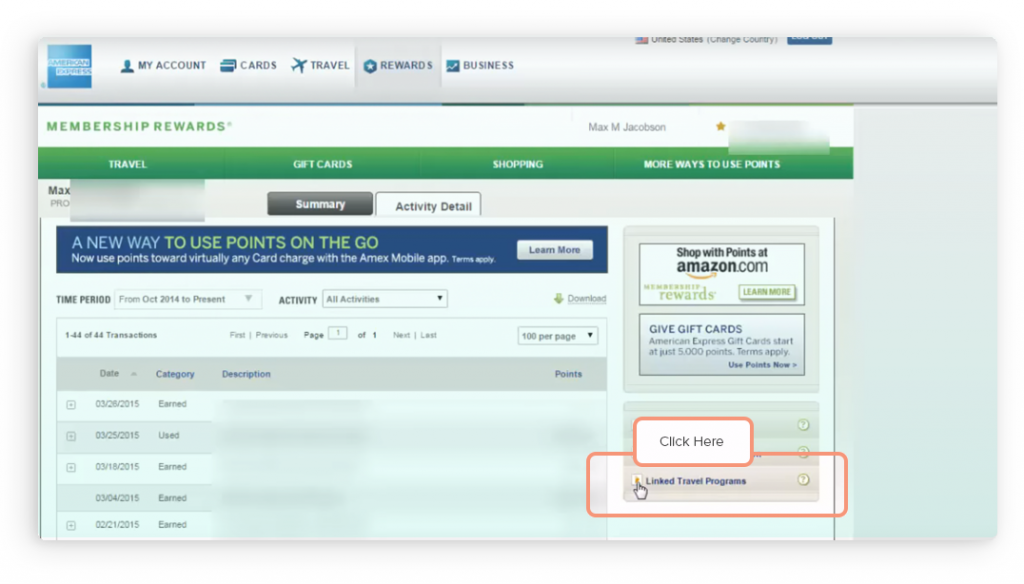
After you click “Link Additional Program”, the system will display a list of loyalty programs eligible for points transfer (see the display the next screenshot). Select the programs you want to link by checking the boxes by the program’s name, and click “Continue”.
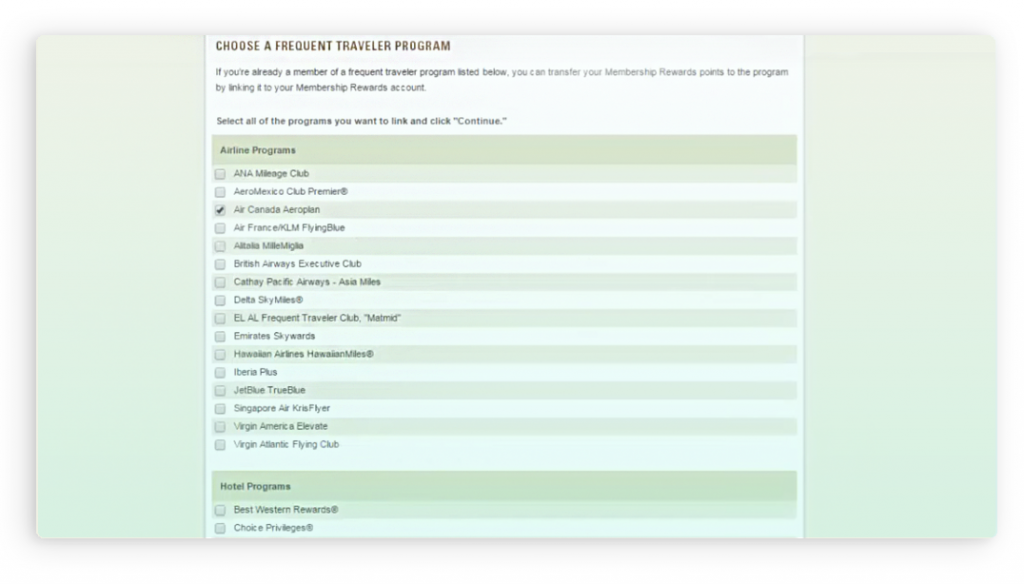
After this, you will be forwarded to the next page, where you have to input your airline loyalty program account data and information about your credit card. Do it carefully, and then click the “Link Accounts” button. The account linking is now done, and you can proceed with the points transfer.
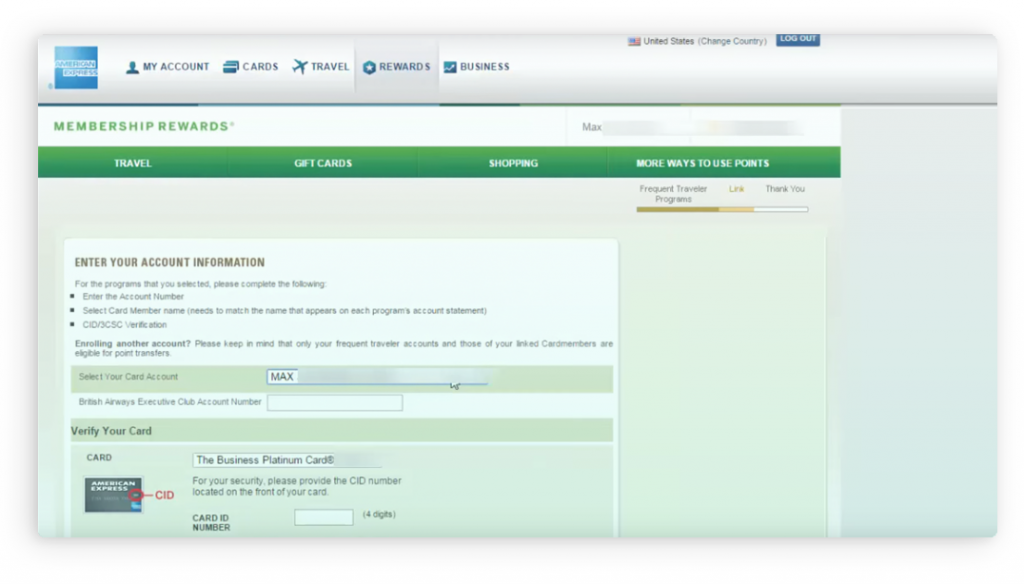
Step 5. Enter your data

Once you have chosen a program to transfer points to, the system will display a screen indicate how many MR points you want to transfer to this airline loyalty program. The system will also indicate how many points of the airline loyalty program you will get (considering points transfer rate). Enter the amount of points to be transferred (do not forget to accept the terms and conditions) and confirm. You will be transferred to the transfer completion review page.
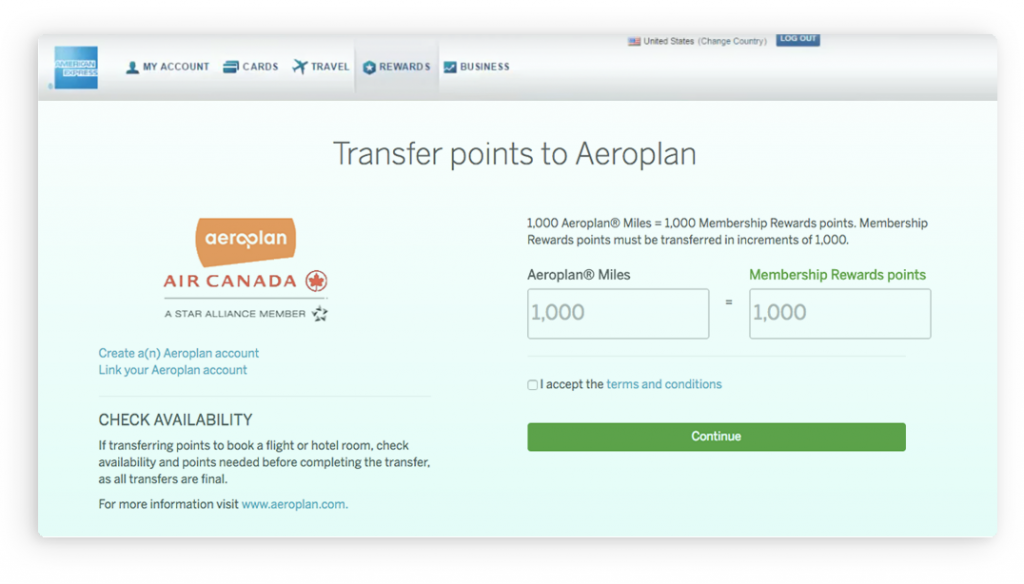
On the review page, you will see summary of the points transfer: loyalty program, amount of points to be transferred, amount of points that will appear on your loyalty program account, and amount of federal tax offset fee. This fee is paid for each points transfer, and varies from a minimum of $0.6 (for 1,000 of transferred points – the minimum value available for transfer) up to a maximum of $99 (which means that you cannot transfer more than 165,000 points at one time).
Review your information, select the way you want to pay the fee (two options are available – credit card or points), and press “Continue”. That’s it – the points will appear on your airline loyalty program shortly.





































